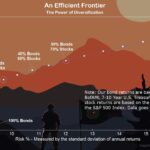Do you know about Lost Mode in Find My Phone? It could save you a lot of mental anguish if you should lose your iPhone. Read here from Wired the steps to follow that might allow you to get your device back.
Do you know about Lost Mode in Find My Phone? It could save you a lot of mental anguish if you should lose your iPhone. Read here from Wired the steps to follow that might allow you to get your device back.
First, before this situation happens, you need to have Find My iPhone (or iPad, or Mac) turned on. In iOS, it’s simply a matter of going to Settings > iCloud. On a Mac, go to System Preferences > iCloud, then check the box for “Find My Mac.”
Alright. Now that that’s done, we can return to our initial scenario. You’ve just realized you misplaced your Apple product. When you’re done cursing, you want to enable Lost Mode. Lost Mode lets you remotely lock the device, track its location, and compose a personalized message that will display on its lockscreen if someone powers the device on.
To enable Lost Mode, go to iCloud.com, then click Find My iPhone. On another iOS device, you can use the Find My iPhone app. At the top of the screen is a drop-down menu where you can choose a device. Select the one that’s lost. You now have the option to have the device play a sound (if you think it’s just misplaced in your house or car), go into Lost Mode, or you can wipe the device. Click on Lost Mode.
If you haven’t already passcode-protected your device (tsk, tsk), you’ll set one up at this point. If you already have, you’re taken to a screen where you can enter a phone number you can be reached at. Next, enter the message you want displayed on the screen. It can be anything from “Please call me at the number above if found” to, say, if your coworker has commandeered your iPad and is going on a tweet rampage with your Twitter account, “Get back to work, Mat.” (I wouldn’t know anything about the latter situation, obviously.) From there, hopefully, a kind soul will help reunite you with your mobile device.
When you get your device back and re-enter your passcode, and Lost Mode will automatically be disabled. You can also switch it off by going to the iCloud website and tapping “Stop Lost Mode.”
Related video:
If you’re willing to fight for Main Street America, click here to sign up for the Richardcyoung.com free weekly email.